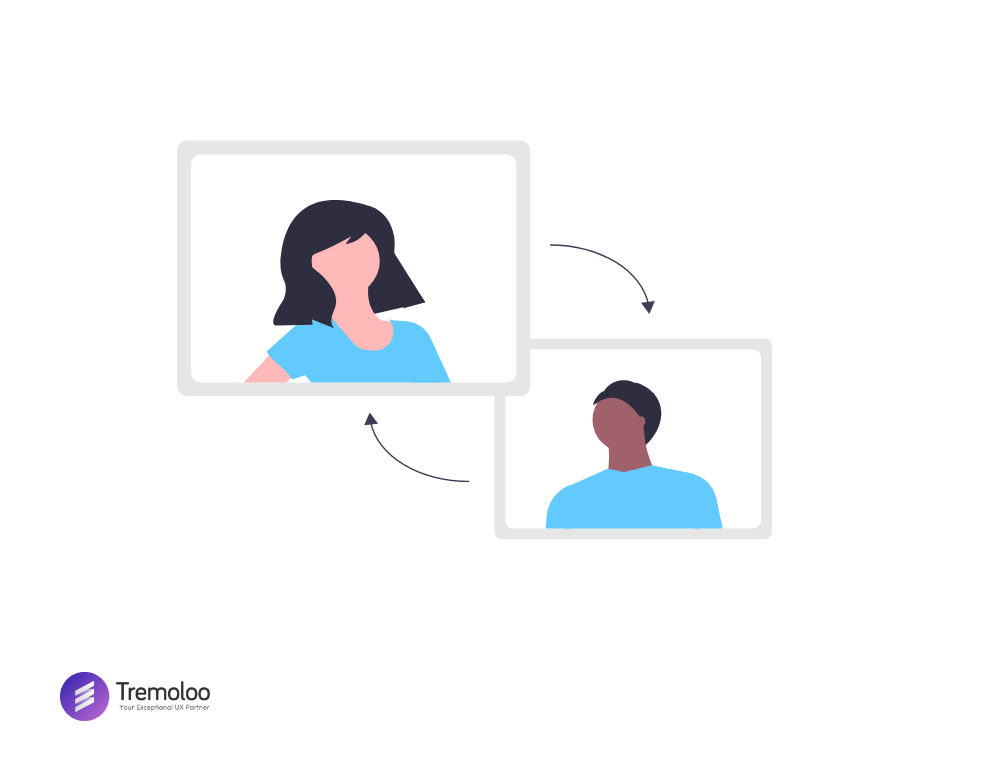
There are four ways by which you can start sharing sketches in your remote ideation workshop and show them to your teammates. The option that’s gonna work best for your team depends on how often your team likes to sketch and how high your budget is.
The first option and the cheapest is to simply have your team sketching on physical paper and then holding it up to their webcam to share with the rest of the team. This is a zero-cost option, and it also works so well if your team is frequently and unpredictable wanting to show sketches. You don’t need any devices or materials other than paper and a pen.
One downside is that the quality is usually pretty low. Even if you have a recent MacBook, you may still only have 720p. This may only work well if you have your teammates doing rough sketches with a thick marker, but, it isn’t best for showing little details in a sketch.
The second option is to have your teammates snap a photo of the sketch with their smartphone, and then share it with the rest of the team via messaging app or Slack. This is another no-cost option since teammates probably already have a smartphone.
The resolution will certainly be better than your webcam, but the downside here is that this approach takes 10 to 30 seconds each time. That won’t be a big problem if you aren’t sharing a lot of sketches in the ideation workshop. But if you’re, a lot of these interruptions will start to get annoying.
The third option is that each person has a document camera connected to their computer. If you’re using a video-conferencing tool like zoom, you can switch the camera input from your webcam to the document camera. And then everyone in the workshop can see what you’re sketching, as you draw it. It’s pretty seamless and not interruptive.
The downside here is the price. It’s good enough for sharing sketches. These document cameras often run upwards of 100$, so the price is definitely something to consider since you might wanna make sure that every team member has one of these.
Finally, a fourth option is the most expensive. Each teammate has a tablet and a stylus for sketching. This approach will produce the cleanest, highest resolution sketches for sharing. There are lots of apps available for sketching like Procreate.
You might find that there isn’t one solution that works best for everyone. Make sure to factor in how your team likes to ideate together and how often you like to sketch and show each other those sketches when you’re making this choice.



