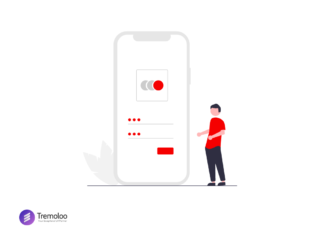Designing for kids is a challenge because both their physical and mental abilities are still developing.
For designers of children’s websites and apps, the first step is to consider which age group your target audience falls into. Then, match the UI with physical capacity and the device preference of that target group.
For example, kids between the ages of 3 and 5 years prefer touchscreens that only require tapping and swiping. They don’t yet have the muscle skills for trackpads, keyboards, or the mouse.
Kids between 6 and 8 are more comfortable with games that require simple keyboard interactions or clicks. Dragging with the mouse can still be very difficult for this group.
Children who are 9 and older generally can handle games requiring two-handed use much better.
Besides considering physical capacity, delivering content that suits children’s cognitive level is equally important.
Content that is too advanced or that lacks clear explanations can confuse younger users. Content that is too easy can bore older kids and cause them to leave the site quickly.
In one case, a 10-year-old in testing only saw simplistic games on the homepage of a site designed for 6 to 12-year-old so she assumed that the site was only for kindergarteners.
Last, UX conventions are not just for adults. They help kids interact more comfortably and efficiently. Use children’s existing mental models and skeuomorphic design.
Remember, designs that fail to consider kids’ ability levels won’t bring joy but only frustration.
Reference: https://www.nngroup.com/videos/designing-children/